ne upcoming feature in Google Chrome would excite many users is the support for parallel downloading. If you have been a long time fan of the software called Internet Download Manager (IDM), you might have guessed what parallel downloading is.

Parallel downloading means Google Chrome can establish multiple connections to download a single file in parts. It increases the overall download speed when compared to regular download.
Spotted by XDA, parallel downloading in Google Chrome can be turned on by enabling a Chrome flag. However, the feature is currently available for testing in Chrome Dev, Canary, and also in Chrome Beta build. The chrome flag was first added around three months back, and it was being improved since then.

Chrome parallel downloading flag is available in Chrome for Android and also on Windows, macOS, Linux, and Chrome OS. On Android, three parallel download jobs are created for a file download when the feature is in action.
Enable Parallel downloading in Google Chrome for Android
Make sure your Android device is running the latest build of Chrome Canary or Dev. You need to enable the Chrome flag ” chrome-parallel-download” to get the feature working. Follow the steps mentioned below:
- Open the “chrome://flags” page.
- On Chrome flags page, type “parallel” in the search box to display the flag called parallel downloading.
- Tap Default and choose Enable option from the drop-down menu.
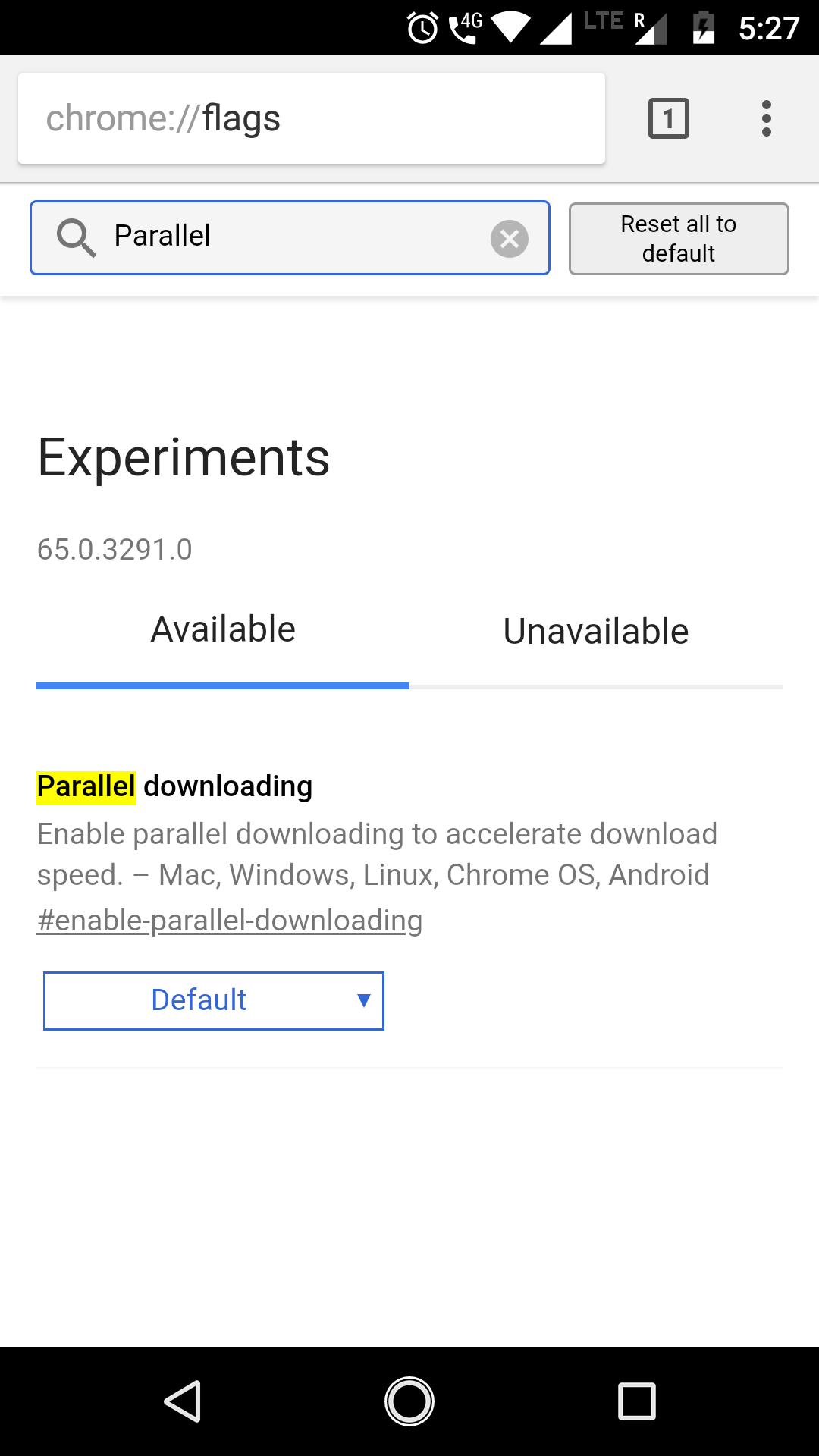
- Chrome will have to restart to apply the changes, tap Relaunch Now.
Now, the parallel downloading is enabled. You’ll be able to do the same in Chrome stable builds when Chrome 64 arrives.
The feature works for every download that exceeds 2 seconds. So, in real life, it’s pretty much every file download. But you’ll notice the difference when downloading large files.
Try the Chrome parallel downloading feature on your Android and other devices. Tell us if you spot any difference


0 comments:
Post a Comment